Live Q&A
Live Q&A (Question and Answer) for sessions are an important component of events, as they provide a valuable opportunity for attendees to engage with speakers, presenters, and panelists in real-time. Eventify offers session based Live Q&A. Attendees can post their queries during the session & the speaker or moderator or other attendees can reply to them.
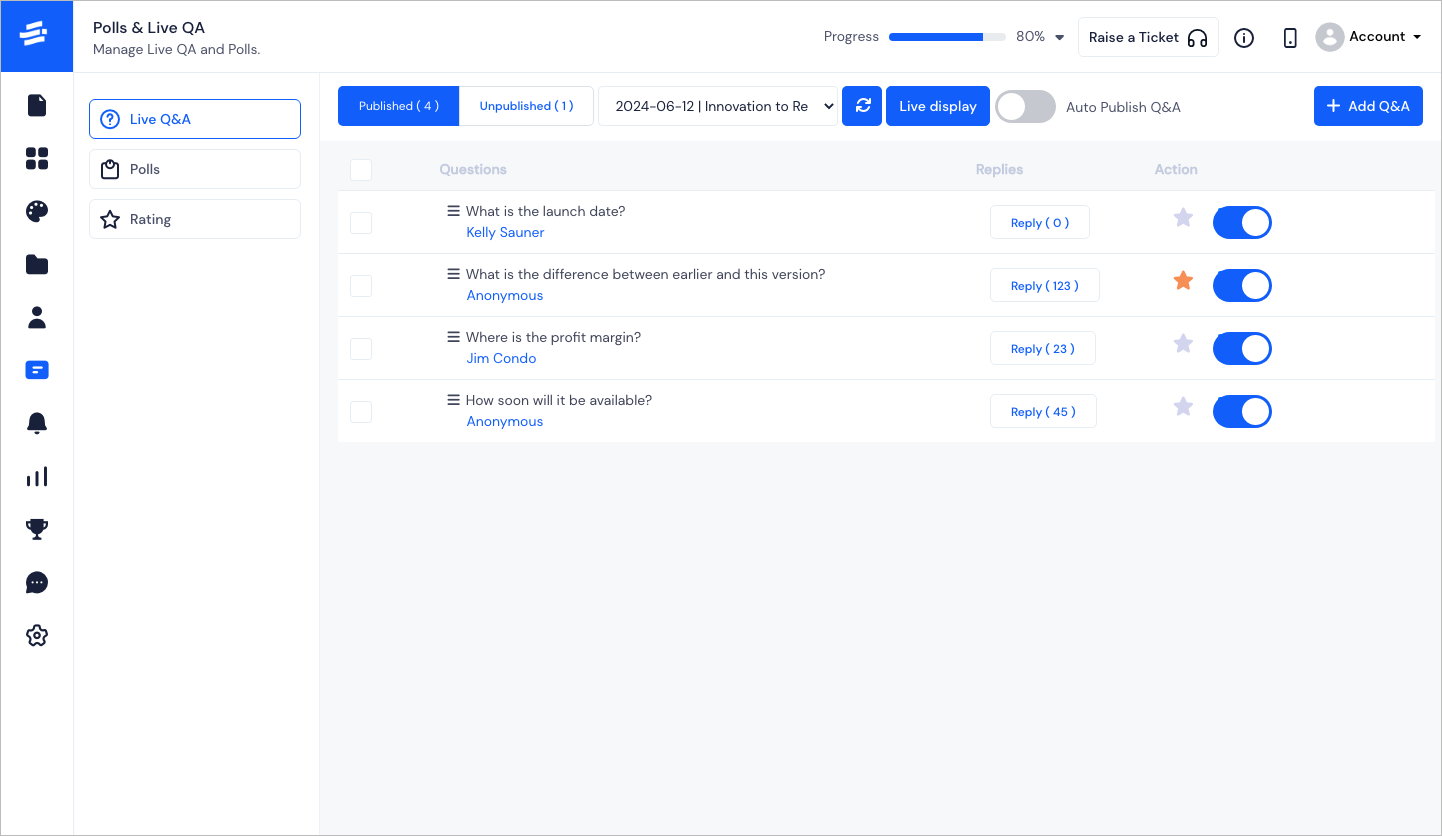
Ask a Question#
Although this feature is for the attendees to use, the host (admin or speaker)can also add a new question. To add a new question, click on the Add Q&A button. The Create Live Q&A pop-up window will appear.
- Select a Session from the Session dropdown list.
- Enter your Question in the What would you like to ask? field.
- Click on Save. Proceed similarly to add more Live Q&A.
Note: You can drag to rearrange the questions and mark a question as important or unimportant by clcking on the star.
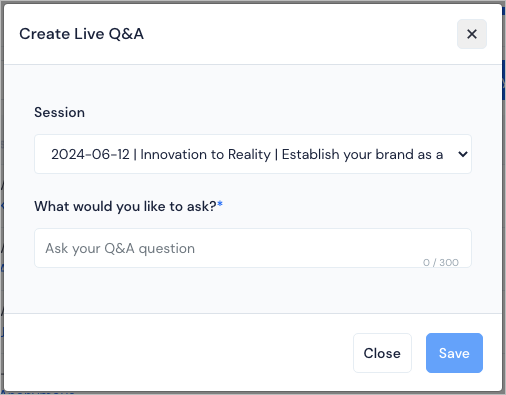
tip
If auto publish is Enabled then the Question will be directly published & visible to all attendees. But if auto publish is Disabled, then it has to be manually published by the admin.
You can check all the unpublished questions from the Unpublished tab
Add a Reply#
You can reply to a question by clicking on the Reply button. It will open a pop-up listing all the replies received and you too can reply to it.
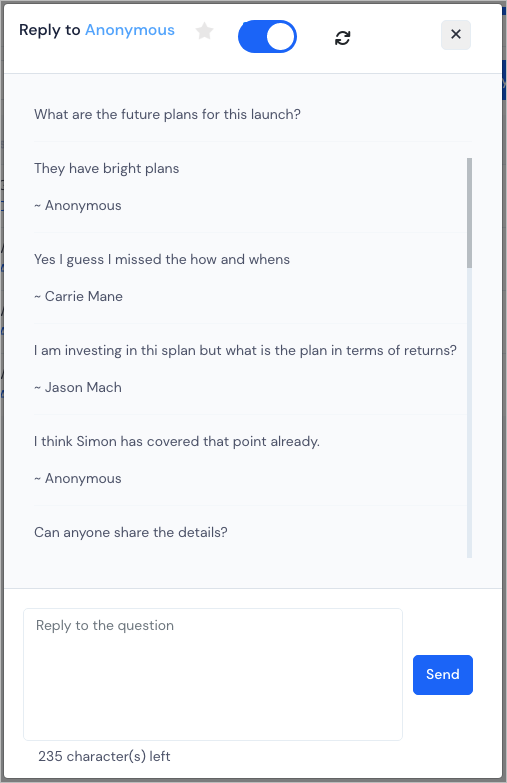
Live Display#
To make your sessions more interactive with a bigger screen view, you can use the Live Q&A url. On opening that url in any browser, you can see the live Q&A of the selected session. The moderator/speaker will have the option to select any question from the list of all published questions and that will be displayed on the screen. Speaker can then choose to discuss on that.
tip
Speaker/moderator can also create a question from live display, in case anything important is not getting asked.
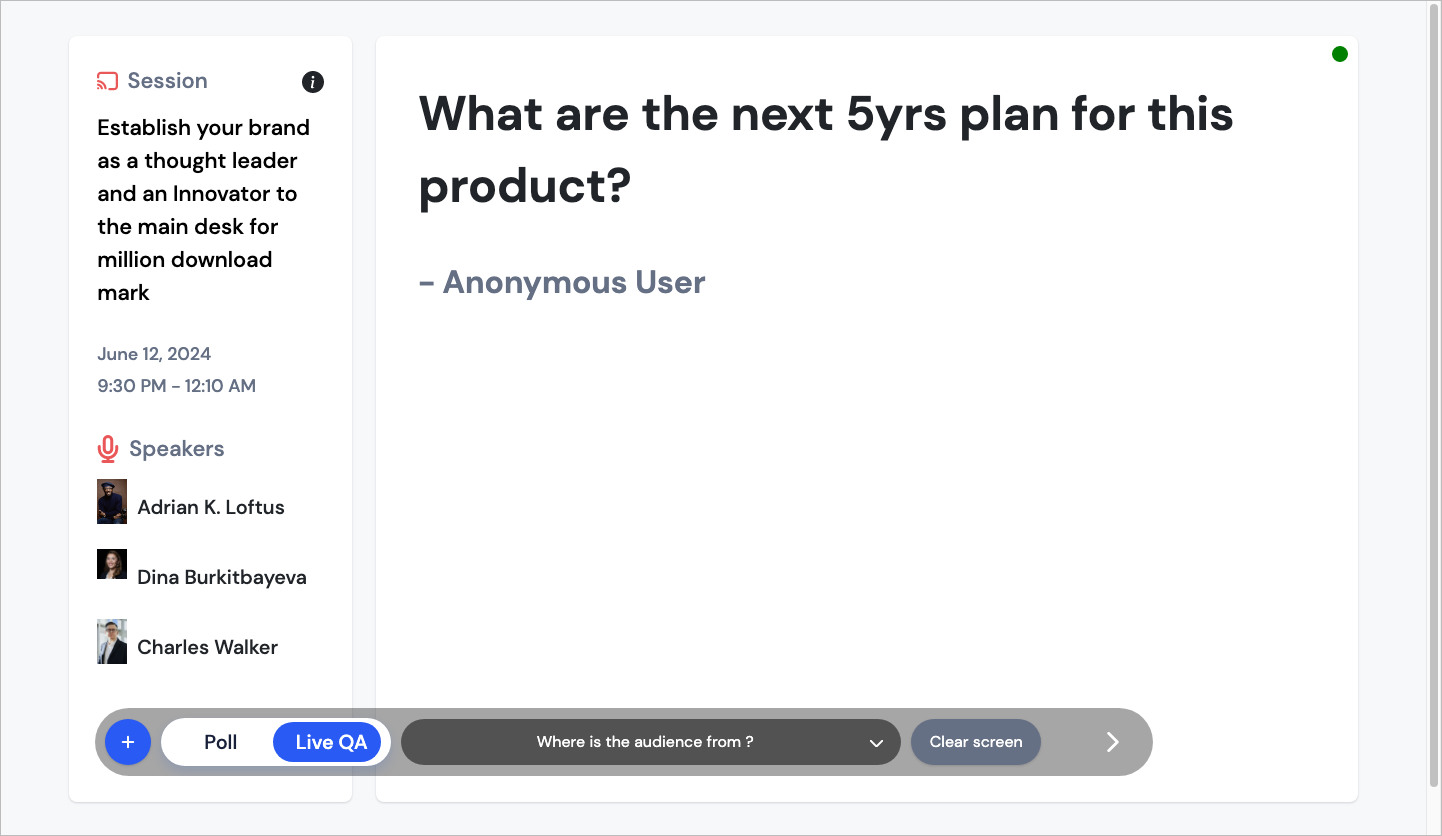
FAQs#
Q: Can the admin control LiveQA?
Yes, auto-published ON/OFF is in the admin’s hand. There is a published/unpublished QA feature also. And admin can delete non relevant QA. Also, they can mark important to any question to show on the top.
Q: Is the Live Q&A a session-based feature?
Yes, live Q&A is based on sessions. Attendees can ask questions to the host of a particular session they are attending. Attendees can ask questions before, during, and even after the session.
Q: Are the questions and replies visible to all attendees?
Yes, all attendees can view, like and comment on questions that are published by others.
Q: How many questions can an attendee ask during a session?
There are no restrictions on the number of questions an attendee can ask in a session.
Q: Does the Admin facilitate and monitor the Q&A?
Yes, organizers can add questions and also restrict irrelevant questions from being displayed simply by unsubscribing them from the admin panel.
Q: Is it possible to display Live Q&A on a screen?
Organizers can display Live Q&A on the screen from the admin panel.